I use a couple different tool to harness the power of Twitter to drive traffic back to my sites, and it is routinely one of the best referrers of visitors for me.
 If you're not familiar with Twitter, it's a social network where people can communicate messages in 140 characters or less.
If you're not familiar with Twitter, it's a social network where people can communicate messages in 140 characters or less.
And those messages, or Tweets as they are known, can include links.
So you want to have a presence on Twitter, and if you don't already have an account, go and sign up right now at Twitter.com. But you should have already registered for Twitter, right?!
While you're there, be sure to follow Extra Money Answer on Twitter @xtramoneyanswer.
After you're all set with your Twitter account, there are two other services I use and would recommend: SocialOomph and TwitterFeed.
SocialOomph is a service to send out time-delayed Tweets.
They have a lot of other useful features, too, but the time-delayed Tweets are my favorite.
These aren't going to be Tweets about your site, per se, but just part of your contribution on Twitter. Nobody wants to follow an account that just has links blog posts.
So, it's important to post on Twitter to interact with your followers and initiate conversations.
That's not as easy if you're traveling or really busy in some other way. In those cases, you can set up Tweets to go out later with SocialOomph.
One way I use the service is to enter in dozens of Tweets about different events and times for things taking place during the Affiliate Summit conference.
My other vital service is TwitterFeed, which connects the RSS feed from your blog to Twitter.
When you sign up with TwitterFeed and then get it all connected to your RSS feed, every time you make a post to your blog, it will automatically post a message to your Twitter account, too.
One thing I would suggest that you tweak in the Advanced Settings in TwitterFeed is to select “Title Only” under Post Content. Then your blog post title will appear with a link to the post.
There are some other options, but you can ignore them without any problem.
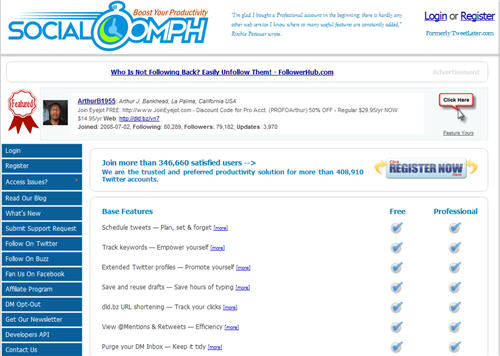

This information is clear, concise, and comprehensive – and I sincerely
thank you for offering it free to those of us starting out in affiliate marketing. Can’t wait to begin implementing every step, so please hurry the rest of the lessons!