Once you have found a domain you like that is also available, it is time to register that domain.
Even if the domain name is available now, it might be gone in an hour, so don't put it off.
I will go through the process of registering a domain at GoDaddy, as I did with extramoneyanswer.com.
Note that this is how it was when I did it, but they may change the process down the road. Also, I already have an account, so some of my information is already in their system.
Create an account at GoDaddy first.
After I did a search for the domain, GoDaddy indicated that it was available, so I clicked the green “Add” button to register it.
GoDaddy will then give you the option to register the same domain name with other domain extensions, like .net and .biz. Resist the temptation.
Just click the orange “Continue to Registration” button.
Then you'll get another option to register addition versions of the domain. Go ahead and click the orange “No Thanks” button.
The next page offers some other bells and whistles you don't need – just continue past that one, too.
Now you should see your shopping cart. Double-check that the only thing in there is the domain name you want to buy.
Then click the “Continue to Checkout” button.
The final step is to add your billing information, and then click the orange “Place Order Now” button.
Now you own your domain. Congratulations.
Next up, you will need to set up a hosting account, which is the place where your site will live.

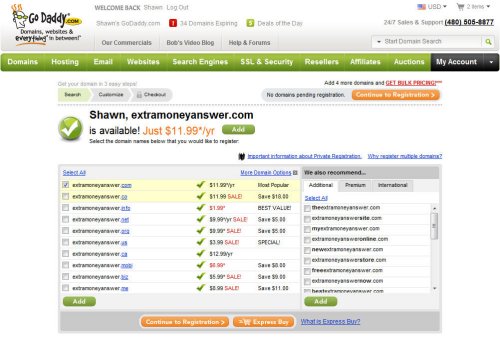
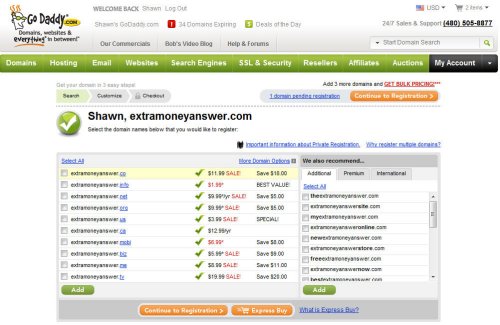
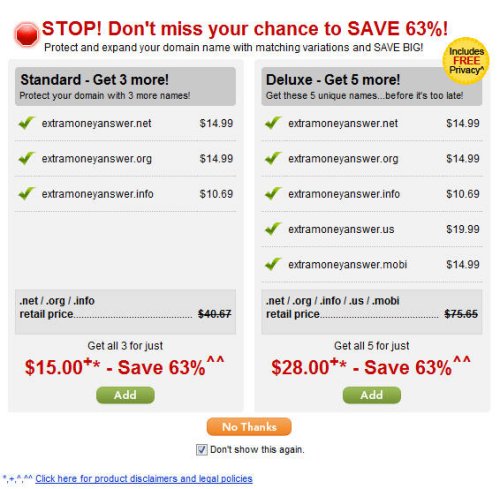
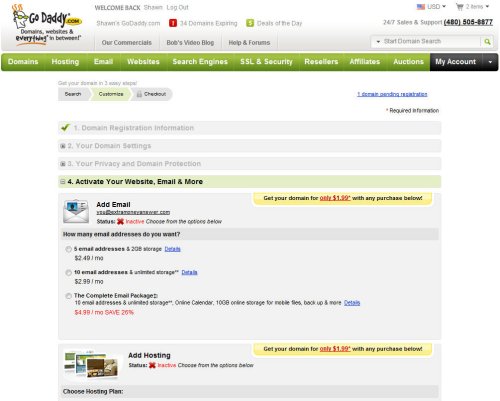
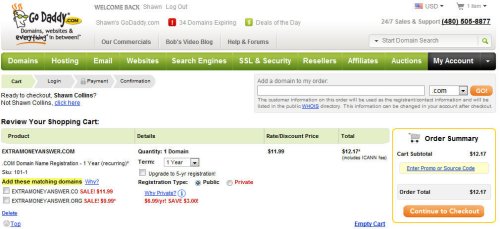
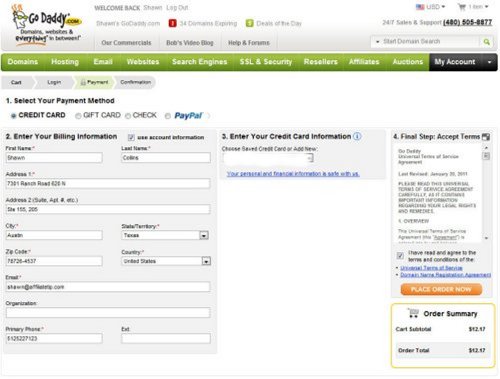
Hello,
I think you forget the link in the last sentence to the next site, isn’t it???
Hi Paul –
The chapter index on the right follows the sequence of post to post in the format of a book.
I love Godaddy. Their tech/customer service is excellent. They are indeed good marketers as well!!