Google Analytics is a free service from Google that provides lots of extra data about the performance of your site.
I recommend using Google Analytics, so you have a better understanding of what's working on your site(s), and what is not working.
The service provides some basic data, such as the number of daily visits, the sources referring your traffic, and the time on your site by country.
You can also monitor activity as it happens on your site. This is a real help to see if a PPC, email or other campaigns to drive traffic are working out.
And since you should be leveraging social media for traffic to your site, Google Analytics will also provide insights and data that you can act on from that traffic.
You will also be able to see how your marketing channels work together to create sales and conversions.
Don't put this off. It's free and easy to set up. A quick signup and then you just drop a short snippet of code in your WordPress theme.
In the case of the Thesis theme, you would go into the WordPress dashboard, select Thesis and then Site Options.
When you are in Thesis Site Options, go to the Stats Software/Scripts area and click the + sign to expand that area.
Then paste the code and click save.

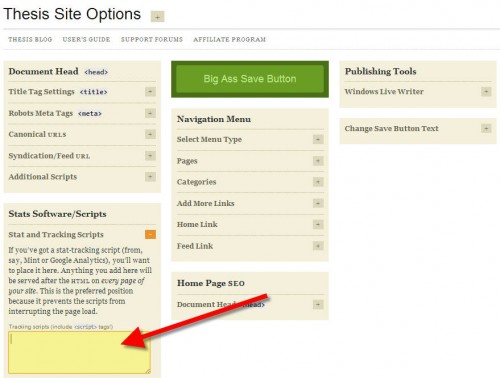
[…] Google Analytics […]