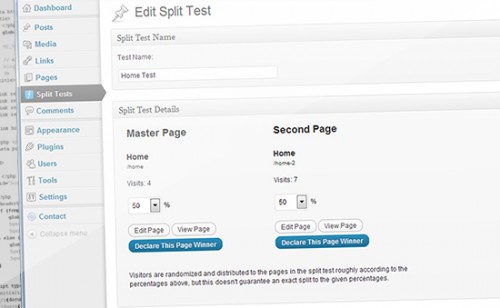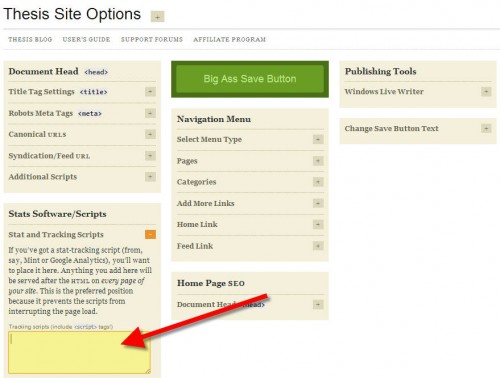Affiliates should be A/B or split testing their landing pages, but many I've asked have never bothered.
 For the uninitiated, split or A/B testing is a process where you serve up different versions of your page to different visitors to determine which is more effective.
For the uninitiated, split or A/B testing is a process where you serve up different versions of your page to different visitors to determine which is more effective.
I've tried various ways in WordPress and found they were largely a hassle, until I came across the Simple Page Tester plugin.
The plugin lives up to the name, as it was simple to set up and start a split test.
You just choose an existing page and then choose to duplicate the page, create a fresh page to test against, or choose another existing page.
Then you determine how many people see each version of the page by adjusting the percentage in either direction.
It's up to you to track conversions from each version. After you run a test, you can declare one page the winner.
At that point, the winning page becomes the new master page and the old variation is deleted for you.
Simple as that.