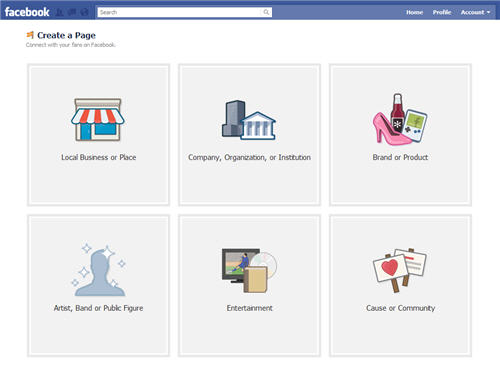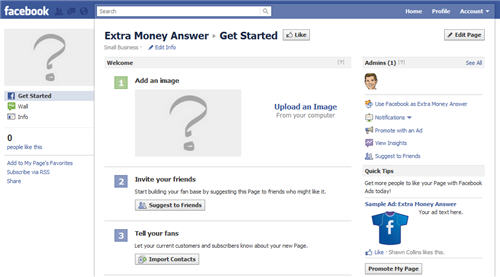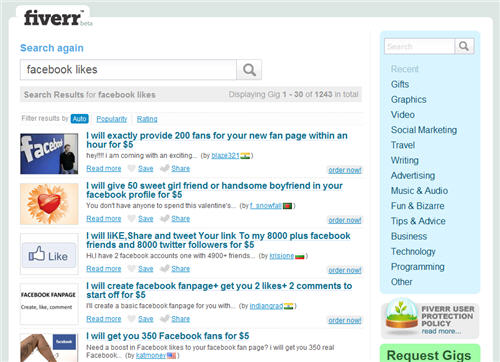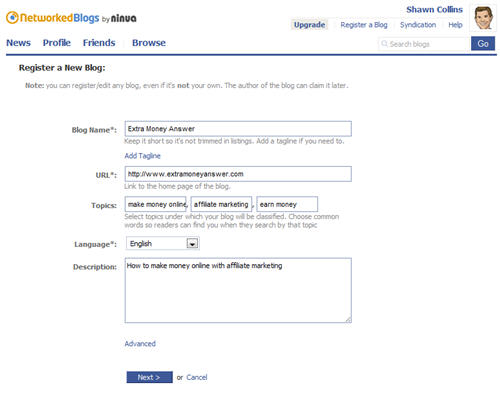You've got your user name on Twitter and Facebook, which are the most important of the social media sites, but there are hundreds more that you should secure, too.
Why? Because you never know which sites will be the next Facebook or Twitter, and it's well worth your time to lock down your brand across the board for future use.
There is a really helpful service called KnowEm that enables you to search over 550 popular social networks for your user name.
After you run a search in KnowEm for your preferred user name, you'll see where it's still available or already taken, and each result has a link to register the user name (or another if it's not available).
This can take quite a while, so I'd recommend one of their paid packages to have them do all of the legwork for you.
But if you have more time than money, go and do it yourself.