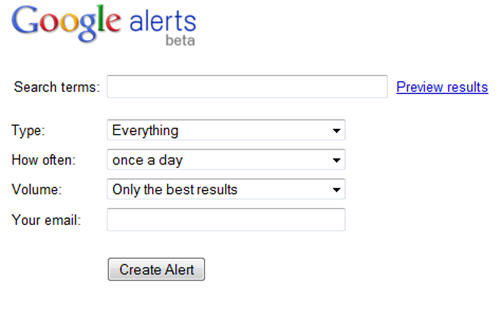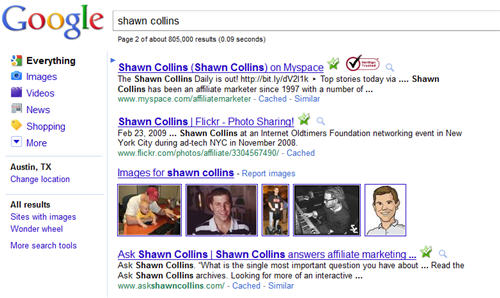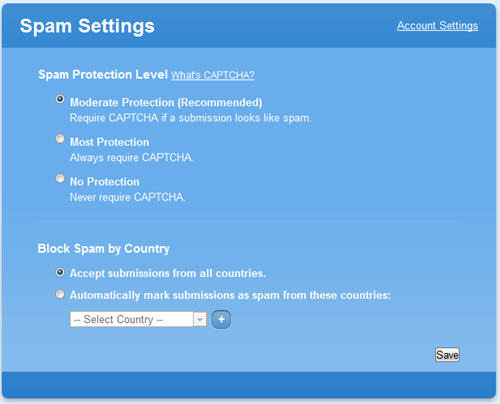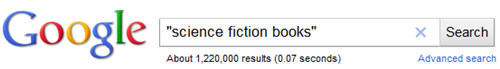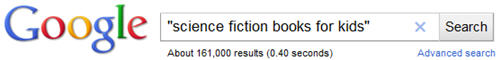In addition to using questions you receive from people to generate content, Google Alerts are also a good content source.
Google Alerts are emails that let you know when there are news items, blog posts, videos, etc. on a certain topic.
What you do is go to www.google.com/alerts and enter search terms (words and phrases related to the topic of your site) you'd like to track.
There are some options to choose when setting up an alert.
The alert “Type” default is “Everything”, which will provide you alerts from news, blogs, realtime, video, and discussions.
“How often” enables you to choose to receive alerts as it happens, once a day, or once a week.
“Volume” gives the choice of only the best results and all results.
I typically go with all types of alerts, once a day, and only the best results.
As I receive the alerts, I will go through them and check whether any of them are targeted and interesting enough to report on with my own commentary.
In addition to providing a constant flow of content, Google Alerts also enable you to expose your audience to breaking news, as well as new and unique resources, tips, and ideas.
But I'm getting ahead of myself here. You need to get a domain and hosting for your site before you start creating content.